
Hello World


(The world's most famous program)
To start the Chicken interpreter, enter
csi
To load the Tk extensions, enter
(require-extension tk)
To start the Tcl/Tk executable, enter
(start-tk)
Tk is ready for its widget definitions.
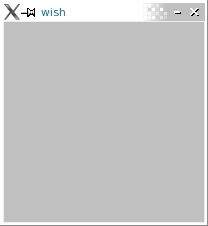
We create a button:
(define hello-button (tk 'create-widget 'button))
To see it on the root window, we use the geometry manager tk/pack. Enter this:
(tk/pack hello-button)
Now, it is visible:
![]()
To put a text to the button, configure it:
(hello-button 'configure #:text 'Howdy!)
The text is visible:

When pressed, the button should write a message to the console. Enter this:
(hello-button 'configure #:command
(lambda () (print "Greetings Earthlings")))
Now, all is prepared, and we enter the event loop:
(event-loop)
If you press the button, a little message appears in the console window.
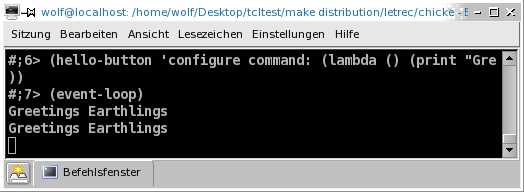
To finish the Tk window, use the closing handle at the window decoration. (With my desktop settings, I must make the window wider so that the closing handle appears.)
See also tk, create-widget, button, tk/pack.