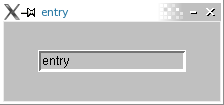entry


- Preface
- Introduction
- Tutorial
- Implementation
- Commands
- bitmap
- eval-wish
- get-tk-var
- photo
- set-tk-var!
- tk
- tk-id->widget
- tk-var
- tk/after
- tk/appname
- tk/bind
- tk/bindtags
- tk/caret
- tk/choosecolor
- tk/choosedirectory
- tk/clipboard
- tk/console
- tk/destroy
- tk/dialog
- tk/event
- tk/focus
- tk/getopenfile
- tk/getsavefile
- tk/grab
- tk/grid
- tk/image
- tk/lower
- tk/messagebox
- tk/option
- tk/pack
- tk/place
- tk/popup
- tk/raise
- tk/scaling
- tk/update
- tk/useinputmethods
- tk/wait
- tk/windowingsystem
- tk/winfo
- tk/wm
- Options
- Extensions
- Changes
The entry command creates a new entry widget. Additional options, described above, may be specified on the command line or in the option database to configure aspects of the entry such as its colors, font, and relief.
An entry is a widget that displays a one-line text string and allows that string to be edited using widget commands described below, which are typically bound to keystrokes and mouse actions. When first created, an entry's string is empty. A portion of the entry may be selected as described below. If an entry is exporting its selection (see the exportSelection option), then it will observe the standard X11 protocols for handling the selection; entry selections are available as type STRING. Entries also observe the standard Tk rules for dealing with the input focus. When an entry has the input focus it displays an insertion cursor to indicate where new characters will be inserted.
Entries are capable of displaying strings that are too long to fit entirely within the widget's window. In this case, only a portion of the string will be displayed; commands described below may be used to change the view in the window. Entries use the standard xScrollCommand mechanism for interacting with scrollbars (see the description of the xScrollCommand option for details). They also support scanning, as described below.